
Other networks restrict ad automation, but Google allows it. This saves a lot of time that can be better spent on tasks such as market research, the creative, and other areas in your digital marketing strategy. One of these automation features that AdWords has is responsive search ads.
What are responsive search ads?
This is how search ads appear at the top of the Google search engine result page (SERP) when you conduct a search.
There’s a headline at the top and a description below it. When you run regular search ads you add a headline and a description and Google displays it.
But Google gives you an alternate option to easily automate and split test several headlines and descriptions with responsive search ads. Using this feature you can add multiple headlines and descriptions and Google will try out different combinations and tests them out till it finds a clear winner for your search advertising strategy.
This ad type is similar to responsive display ads where you upload different logos, images, videos, headlines, and descriptions and Google’s machine learning model tries out different combinations till it finds the best performing ad. This helps serve relevant ads via GDN.
How does Google ads generate responsive search ads
You enter 15 headlines and 4 descriptions in the fields that AdWords provides. The headlines can be up to 30 characters each and the descriptions can be up to 90 characters. Google ads mixes the different headlines with the different descriptions till it finds a winner.
How are they different from expanded text ads
These are different from expanded text ads where you can add 3 headlines and up to 2 descriptions.
3 benefits of responsive search text ads
Here are some benefits of responsive search ads.
Helps you experiment
A secret top media buyers know is that most ads fail. No matter how much research you do and create the best ad copy and images, most (80 to 90%) ads will fail. This is why PPC experts create multiple visuals and copy and split test the ad combinations till they find the winner. They regularly track important ad metrics and optimize the ads and the landing pages they lead to till they figure out a funnel that generates a positive ROI.
Normally, you have to execute this optimization strategy manually or with a third-party tool, but the responsive search and display ads features let you automate it right within Google.
Saves money
One way to boost your return on ad spend (ROAS) is by increasing the average order value (AOV). But the other way is to decrease the ad spend by increasing conversions with lesser traffic. If you use better headlines and descriptions that appeal to your potential customers, you will naturally get more clicks and at the same time drive more sales with less traffic.
Reduces ad fatigue
Ad fatigue is a problem that is frequent on social networks. This happens when people see the same ad over and over again and it bores them. So, they lose interest and stop clicking on the ads. This is why when you run ads on social media like Instagram, Facebook, Pinterest, and LinkedIn, you need to constantly change the creative.
This rarely happens with Google search ads as searchers are very unlikely to repeatedly use the same search terms. But in case they do, it might be a good idea to ensure they see something different. If your headline changes every time they search, they will be more likely to click it.
4 tips to create better responsive ads
Here are some tips to create better responsive ads.
Start with good research
How well you do the research, will give you a headstart over your competitors. If you use data from your own SEO, your older ads, and your competitors’ ads, you will have a better idea about what will work. And if you combine this with your other data from other documents such as market maps, empathy maps, and personas you can create really powerful search campaigns and ads.
Your goal is to express and explain your competitors’ problems, better than they can do it themselves.
Write over 40 headlines and 20 descriptions
One of the sad truths about I learned through copywriting and content writing is that most people will only read your headline. If your headline looks good, more people will read the rest of your landing page, blog post, or in your case click on the ad. And if you get a lot of clicks, the algorithm will reward you with more exposure and clicks which can bring down your ad spend.
This is why when you are running Google ads campaigns, you should come up with as many headlines as you can. Use the keyword planner or a third-party SEO tool with CPC features such as SEMRush to check out all the search queries that searchers are typing.
Then go through the data from the research you conducted earlier and write 40 headlines and 20 descriptions. Then pick your top 15 headlines and top 4 descriptions and use them for your responsive search ads campaign. If you feel that you have some good headlines left over you can try variations of them in another ad group.
Google has a feature that will help measure your ad quality score. You can use it to ensure you use the right headlines and descriptions.
While writing these headlines and descriptions make sure that all of them pair up well.
Make a note of vital KPIs
Most people only like to track metrics such as how many clicks or impressions the ads are getting. These matter a lot, but they are nowhere as important as the number of conversions and the return on ad spend. This is why to track your campaign’s performance, you should mainly focus on metrics that will boost your ROI. These will be the primary KPIs you should track. You can then pick secondary KPIs that influence the primary KPIs.
Track them
You can check ad performance with Google AdWords itself, but it is a good idea to also use an analytics tool like Google Analytics. It will also be useful for tracking the landing page’s performance, especially if you are using UTM parameters. I also recommend that you use a heat map and screen recorder to gather more data.
Now run some responsive search ads
Experimenting with different ads usually requires you to use a third-party tool, but having it right within Google, makes things a lot easier and saves you money. So, use this feature to increase your ROAS.
If you want to learn more about responsive search ads and other features such as shopping ads and dynamic search ads, you might want to check out Adskills. It has a lot of tutorials and courses on using Google ads and other networks. It’s a great place for beginners and experienced media buyers. They also have a certification exam. If you pass it, you will get an ads certification that you can use on places like LinkedIn and your website to boost credibility.

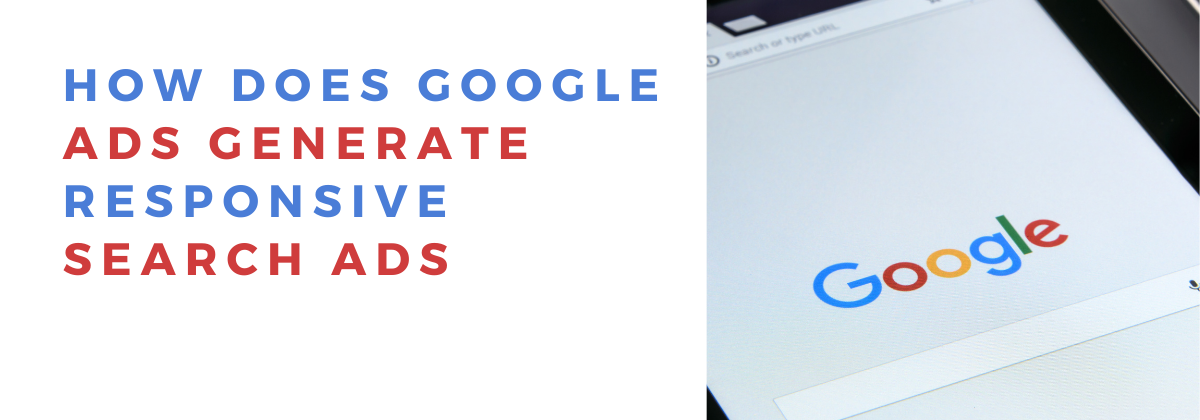

Leave a Reply